View Your Statement Online
Steps to View Your E-bill
- Login to JagNet
- On left-hand side select $ Student Accounts
- Click on Pay My Bill

- A new window will open and at the bottom of the page find the section labeled Statements
- If you want to see your Current E-bill select View Statement Here
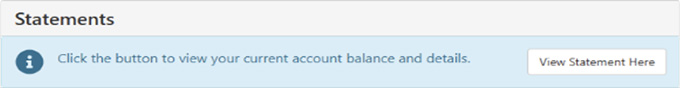
- Select your term and submit
- If you want to see your E-bill History select View Statements
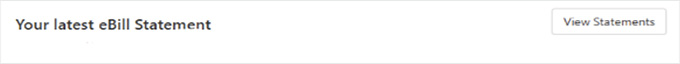
- Select the date you would like and your bill will appear
